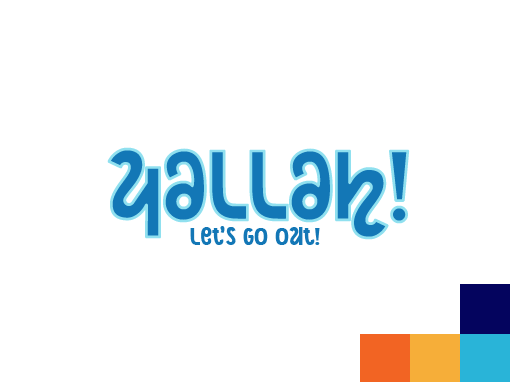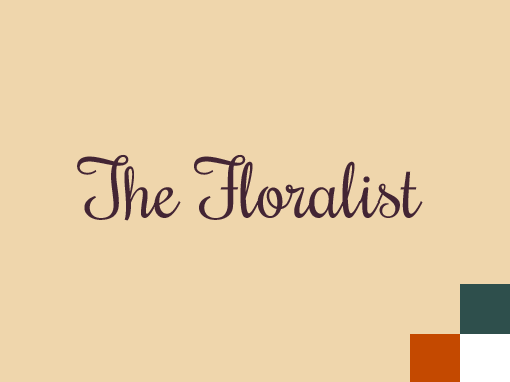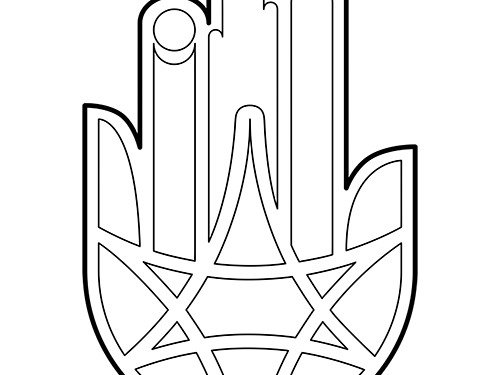PROJECT OVERVIEW
The product: For this project it's important to keep in mind that FluentiK’s main users are adults in between their late 30s and mid 50s who have hectic schedules and need a tool that can be available online and offline and at any place.
Duration: December 2021
THE PROBLEM
Adults in general seem to think that past certain age it’s impossible to learn how to read in another language, they think that speaking is enough, and therefore they lose the chance to keep improving and expanding their worlds.
THE GOAL
Design and App and a responsive website that will allow users to engage through different ways in the learning of reading in another language.


User research summary
Through the many researches conducted, it was made clear that one of the main problems for adults in learning a new language; more precisely, learning how to read. It's the lack of engagement, users don’t feel motivated, they don’t think that an App or website is enough and a lot of users also said that they don’t feel like there’s a compromise. After the first few iterations of the design, we saw that if we included a buddy system or group lessons, the amount of users that seem to be more receptive to the idea increased. From there, we just kept improving on the design.
Ideation
A couple of rounds of crazy eights help to try and see how to solve different problems. Engaging users and reminders were some of the most troublesome points to treat as well as encouragement, so here are some ideas on that as well as other pain points.
APP DESIGN
Digital Wireframes
After designing on paper and then digitally and after having receiving some feedback, we understood that the welcome screen of the App needed to be less busy, so we tried a different approach with less information.
Low-fidelity prototype
To prepare for usability testing, a low-fidelity prototype was created that connected the user flow of logging into the app, starting & finishing a lesson and scheduling the next class.
View FluentiK's App first prototype by scanning the QR code with your phone for a better view.
Usability study findings
ENGAGEMENT: Users want to feel more involved in their lessons, even if they are doing it alone. Some even said they want some "peer pressure".
SCHEDULING LESSONS: Users would like to be able to schedule one lesson at the time or multiple, depending on their their own schedules.
BUDDY SYSTEM: Many users said it would be great if they could share the lesson with friends and/or family to keep them engaged and encouraged.
Mockups
Based on the insights from the usability studies, as much as users were happy that they could incorporate an alarm to remind them of the lesson, they still weren’t able to schedule multiple lesson at once, so that was changed so that they could.
Additional design changes included redesigning the main user screen so that the main focus would be on their progress so they could be more encouraged to complete the lessons, as well as a new user bar at the bottom of the app for easy access to the most important tools.

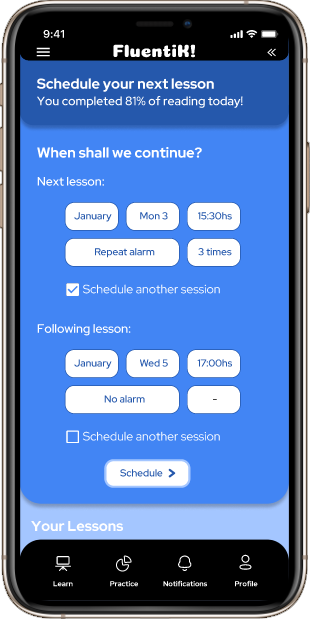
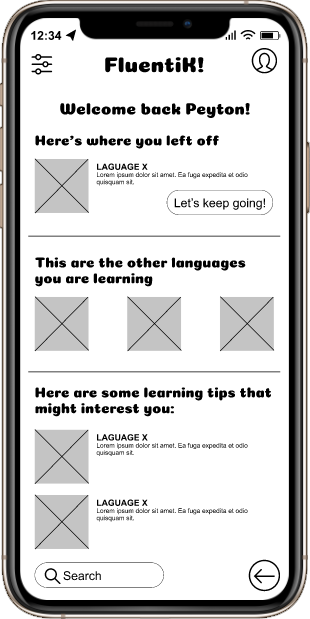

High-fidelity prototype
The high-fidelity prototype followed the same user flow as the low-fidelity prototype, including design changes made after the usability study.
Accessibility considerations
1- Initial focus of the home screen on personalized recommendations help define the primary task or action for the user.
2- We included as many ALT text as we could, since the primary focus of the app is to learn how to write.
3- In the profile, users can adjust size of the text and enable voice commands for completion of the tasks.
View FluentiK's HI-FI prototype by scanning the QR code with your phone for a better view.
WEBSITE DESIGN
Responsive designs
The designs for screen size variation included mobile, tablet, and desktop. I optimized the designs to fit specific user needs of each device and screen size.
It can be seen on the images how the website compresses and stretches as the platform gets smaller or bigger.
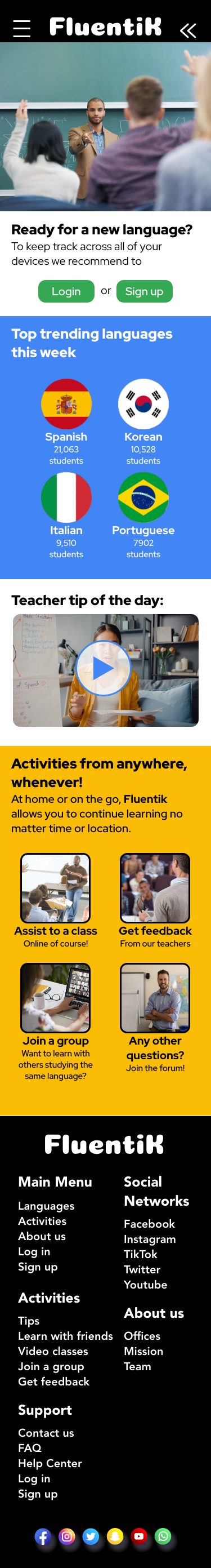


GOING FORWARD:
IMPACT
The users expressed their excitement about the new ideas and features to help them improve their language skills and how to acquire said skills. They seemed genuinely engaged. A user said: “I feel like for the first time I will have fun while learning!”
WHAT I LEARNED
I learned that no matter how much we might think we know the user, there will always be something more to know and learn, specially when creating something from zero that should be able to help them solve their problems, and not what we think might be their issue.
Thank you for taking your time reviewing my App and website designs for FluentiK, language learning, I hope you enjoyed it!